OXID

- Apache
- PHP
- MySQL
- Linux
About
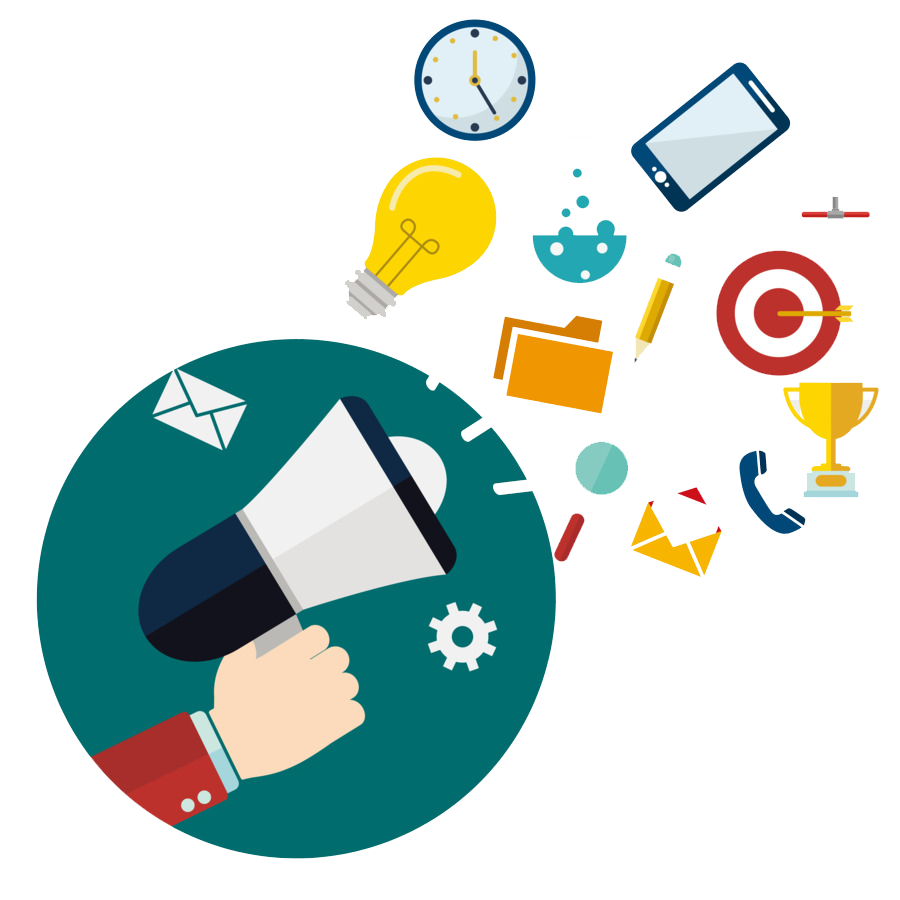
OXID eShop is a smart e-commerce platform with multiple advantageous functions. With OXID eShop, online merchants or integration agencies find it easy to get lean and feature-rich PHP software to build up a sustainable e-commerce business. It provides end-to-end solutions that are designed for Web App.
Features:
• CRM
• Data Security
• Email Marketing
• Inventory Management
• Returns Management
• Reviews Management
• Kitting
• Mobile Access
• Multi-Channel Marketing
• Multi-Store
• Promotions Management
• SEO Management
• Templates
- Type virtual machines in the search.
- Under Services, select Virtual machines.
- In the Virtual machines page, select Add. The Create a virtual machine page opens.
- In the Basics tab, under Project details, make sure the correct subscription is selected and then choose to Create new resource group. Type myResourceGroup for the name.*.
- Under Instance details, type myVM for the Virtual machine name, choose East US for your Region, and choose Ubuntu 18.04 LTS for your Image. Leave the other defaults.
- Under Administrator account, select SSH public key, type your user name, then paste in your public key. Remove any leading or trailing white space in your public key.
- Under Inbound port rules > Public inbound ports, choose Allow selected ports and then select SSH (22) and HTTP (80) from the drop-down.
- Leave the remaining defaults and then select the Review + create button at the bottom of the page.
- On the Create a virtual machine page, you can see the details about the VM you are about to create. When you are ready, select Create.
It will take a few minutes for your VM to be deployed. When the deployment is finished, move on to the next section.
Connect to virtual machine
Create an SSH connection with the VM.
- Select the Connect button on the overview page for your VM.
- In the Connect to virtual machine page, keep the default options to connect by IP address over port 22. In Login using VM local account a connection command is shown. Select the button to copy the command. The following example shows what the SSH connection command looks like:
bashCopy
ssh azureuser@10.111.12.123
- Using the same bash shell you used to create your SSH key pair (you can reopen the Cloud Shell by selecting >_ again or going to https://shell.azure.com/bash), paste the SSH connection command into the shell to create an SSH session.
Usage/Deployment Instructions
Step 1: Access OXID eSHOP from Azure Marketplace and click ON Get it now button.

Click on continue

Now click on create,

Step 2: Now to create a virtual machine, enter or select appropriate values for zone, machine type, resource group and so on as per your choice.







To access the application:
Step 3: Use the browser to access the application at http://<instance ip address/source/> replace <instance ip address> with the actual IP address of the running instance.

at http://<instance ip address/source/>


Click on Proceed With setup;
Select your Preferred Language and click on Start Installation;


For Database Connection Use the following;
User- root
Port- 3306
Password- Niles@123
Host- localhost
Db name- oxid

Enter details according to your choice and then click on save and continue;

Enjoy the Application!!!

- (510) 298-5936