OSTICKET

- Apache
- PHP
- MySQL
- osTicket
About
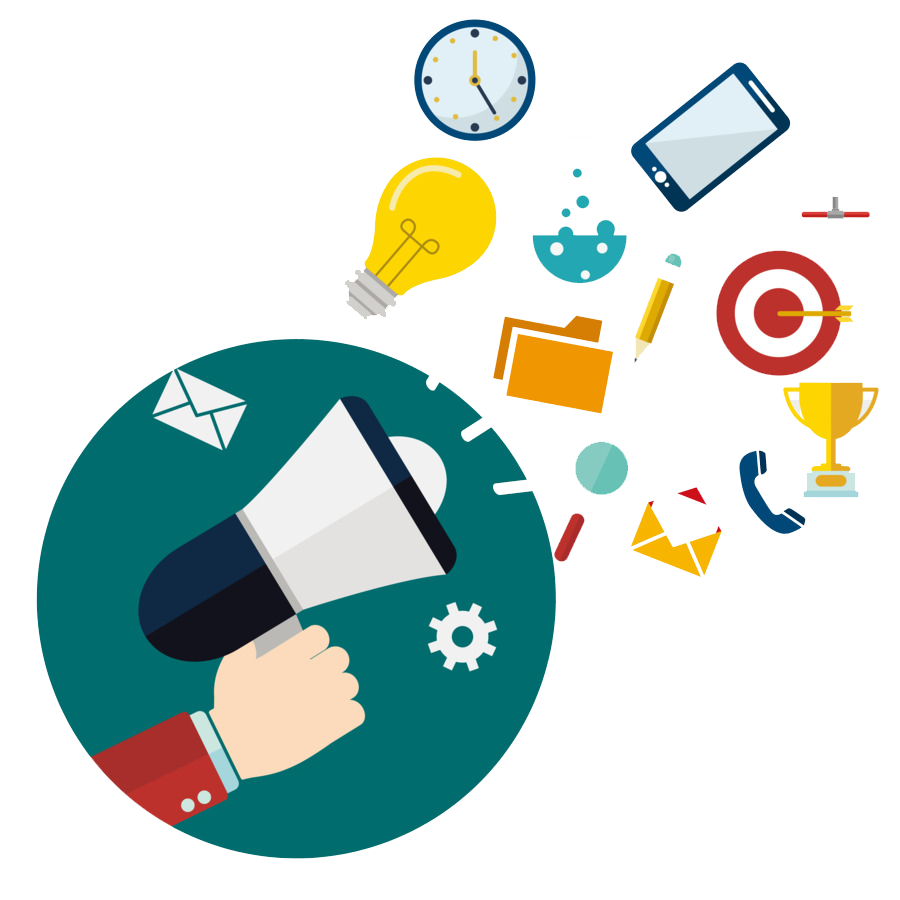
osTicket is one of the most trusted ticketing system which is used in surplus amount worldwide. The best thing one can say about this is that it is not similar to every other ticketing system as it provides an amazing features which are indeed very user-friendly and customer’s attention grabbing. Whenever any customer demands for support or raises any type of issue related to this, all these issues and complaints are resolved at a very quicker pace and in a very human understandable form.
Niles Partners is launching a product osTicket, a ticketing platform for PHP/MySQL which is embedded pre-configured tool with LAMP and ready-to-launch AMI on Azure Cloud.
The interface for osTicket is completely translatable. Language packs are available on the go. It is also a very light weight and easy to set up and install tool. A layman can very easily use it for his project purpose.
This one software will guide you through all the steps that are necessary to follow in order to use it in a correct manner. It is that one software which is daily increasing its demand among small and mid-size companies and sorting their problems through their email, customer support system.
Not only this, but we are also providing Nginx software with it, which can also be used as a reverse proxy, load balancer and HTTP cache and increases scalability for the busiest websites on the net.
How osTicket works for you
- We provide you with a platform where you will able to generate new tickets via e-mail, contact etc. and through this, you’ll be able to proceed further to fulfill your requirements of the project.
- Incoming tickets which are generated are then assigned to several agents depending on the type of issue raised.
- Agents will help users resolve their issues as soon as possible with the correct way possible.
If you are from a small or medium sized enterprise, you would definitely wander for something that suits your budget and there are no complexities related to it while setting it up and using it.
- Type virtual machines in the search.
- Under Services, select Virtual machines.
- In the Virtual machines page, select Add. The Create a virtual machine page opens.
- In the Basics tab, under Project details, make sure the correct subscription is selected and then choose to Create new resource group. Type myResourceGroup for the name.*.
- Under Instance details, type myVM for the Virtual machine name, choose East US for your Region, and choose Ubuntu 18.04 LTS for your Image. Leave the other defaults.
- Under Administrator account, select SSH public key, type your user name, then paste in your public key. Remove any leading or trailing white space in your public key.
- Under Inbound port rules > Public inbound ports, choose Allow selected ports and then select SSH (22) and HTTP (80) from the drop-down.
- Leave the remaining defaults and then select the Review + create button at the bottom of the page.
- On the Create a virtual machine page, you can see the details about the VM you are about to create. When you are ready, select Create.
It will take a few minutes for your VM to be deployed. When the deployment is finished, move on to the next section.
Connect to virtual machine
Create an SSH connection with the VM.
- Select the Connect button on the overview page for your VM.
- In the Connect to virtual machine page, keep the default options to connect by IP address over port 22. In Login using VM local account a connection command is shown. Select the button to copy the command. The following example shows what the SSH connection command looks like:
bashCopy
ssh azureuser@10.111.12.123
- Using the same bash shell you used to create your SSH key pair (you can reopen the Cloud Shell by selecting >_ again or going to https://shell.azure.com/bash), paste the SSH connection command into the shell to create an SSH session.
Usage/Deployment Instructions:
Step 1: Access Osticket in Azure Marketplace and click on get it now button.


Click on Continue and then click on Create;

Step 2:Now to create a virtual machine, enter or select appropriate values for zone, machine type, resource group and so on as per your choice.







Click on Create;
Step 3: Use the browser to access the application at http://<instance ip address> replace <instance ip address> with the actual ip address of the running instance.
Note: You will get the Instance IP Address as shown in the screenshot below:


Click on Continue;
Step 4: Configure the file using the following command in Putty by doing ssh using the public ip;

Run all the below commands;
sudo su
apt update
cd /var/www/html/
cd /include/
*// Rename this file – ost-sampleconfig.php to ost-config.php *//
cp include/ost-sampleconfig.php include/ost-config.php
chmod 0666 include/ost-config.php
chmod 0644 include/ost-config.php
service apache2 restart
Then Click on Continue
Step 3: Enter the admin details as you want and enter the database details as follows:
MYSQL database: osticket
Hostname : localhost
MYSQL Username: root
MYSQL Password: Niles@123


Click on Install Now
Step 4: Installation is complete. Click on “your Staff Control Panel” URL.

Step 5: Enter the admin details and start using osTicket.

- (510) 298-5936
Submit Your Request
The most popular modules are Sales, Marketing, and Service, however, these can be modified or go under other names, for example: Client Management, Order Management, Invoice Management, Events and Tasks Management, System Dashboard, etc.
On-premise CRM is run on computers within the premises of an organization. In this case all the data and information is stored inside the premises of the company, too.
Cloud-based CRM software implies that the software and all relevant data, is accessible through the Internet and is displayed in a web browser. According to Gartner, by 2018, large organizations in mature markets will shorten the CRM replacement cycle by two years by moving to Software-as-a-Service model.
Nowadays, everything is going into a cloud, and we would recommend not to stand against this. Heroku and Amazon Web Services are proving to have really good system administration and hosting capabilities. Heroku is a bit pricey, but once you subscribe, you can forget about server maintenance at all. Amazon AWS, namely S3 service, will ensure that all your data can be accessible worldwide and with download lightning speed, no matter how many people are calling your CRM server at the same time.
Not every company needs to have both applications. However, the combination allows large companies to mix the vital data from each system and get a comprehensive business outlook.
Normally, analytics section in CRM is represented by reports and dashboards helping you to collect and visualise your customer data, engagement levels, sales reps productivity, won/lost opportunities ratio, to name a few. Integration with external analytical services such as Google Analytics, or Talend is also available.
To keep your data safe and sound just follow these basics:
Let the specialist conduct security health check before CRM deployment to find vulnerabilities and prevent possible hacker attacks.
Define access levels within your organization: set up the basic access to all the records for everyone in the system and impose restrictions on access to specific records, functionality, and workflows depending on the roles and human resource hierarchy.
Keep track of user logins based on IP, API, or browser.
Set up password defaults to make CRM users create a complex password and change it every 3-6 months.
Regularly audit the system against the security regulations.
Depending on the type of CRM, there are several options available: Custom modules (sections) and fields. You can create a new section in CRM or remove default unnecessary ones and pick the fields to feature the module. Custom fields. You can create fields of any type (textbox, email, checkbox…) Custom UI/UX design. You can add or reorder the sections and fields on each layout, set up the navigation, add quicklinks. Custom workflow. You can map your processes across the CRM ecosystem, set alerts, data compliance checks, verifications, etc.
Highlights
- The interface for osTicket is completely translatable.
- It is a very light weight and easy to set up and install tool.
- A platform where you will able to generate new tickets via email, contact etc.