OCTOBER CMS

- Apache
- PHP
- MySQL
- CMS
About
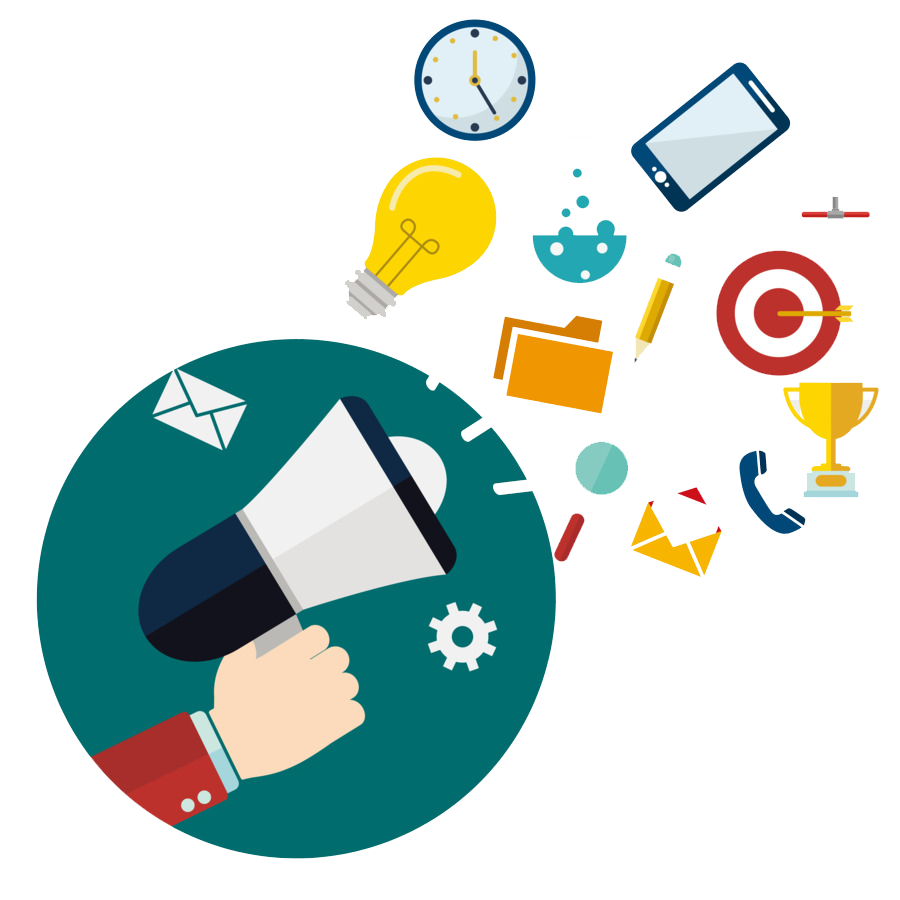
October is a free, open-source and self-hosted CMS based on the PHP programming language and Laravel web application framework. It supports MySQL, SQLite and PostgreSQL for the database backend and uses a database for the front end structure. October is more widely used, and growing at a faster rate, than its leading flat-file CMS competitors.
Niles Partners, one of the leading IT solutions providers is configuring October a content management system, which is embedded with Ubuntu along with ready-to-launch machine image on Azure cloud that contains Linux, Apache, MySQL, PHP.
October CMS features
- Web Development is simple
- Simple modern template engine
- Laravel framework
- Extensible platform
- Simple AJAX framework
- Quick Scaffolding
October is conceived as a “back to basics” web platform that makes website creation, design, and editing faster and more intuitive. October CMS covers an extensive range of capabilities such as users, permissions, and plugins; it can be utilized to build everything from simple promotional sites to powerful web applications. October supports the use of themes
Why choose October?
- Simple powerful and reliable
- Translatable content
- Restricted access to the configuration possible (2 levels)
- Meaningful structure of user files
- Versioning content
October CMS platform is generally favored among developers due to its small learning curve and unique template system that makes it easily manageable with version control systems. The free builder plugin user can create a fully functional plugin scaffold in a matter of minutes. Builder manage the plugin’s database structure, create back-end user interface and do much more without breaking your usual development workflow.
Niles Partners provides hardened images of October CMS on the Azure marketplace. The company provides secure, up-to-date, and best cloud computing services to a varied client base all across the world. Our network of expert developers has more experience than any other consultants and they’d love to help you. The major benefit of working with Niles is that you will get to work with dedicated, highly qualified, talented, and experienced developers.
- Type virtual machines in the search.
- Under Services, select Virtual machines.
- In the Virtual machines page, select Add. The Create a virtual machine page opens.
- In the Basics tab, under Project details, make sure the correct subscription is selected and then choose to Create new resource group. Type myResourceGroup for the name.*.
- Under Instance details, type myVM for the Virtual machine name, choose East US for your Region, and choose Ubuntu 18.04 LTS for your Image. Leave the other defaults.
- Under Administrator account, select SSH public key, type your user name, then paste in your public key. Remove any leading or trailing white space in your public key.
- Under Inbound port rules > Public inbound ports, choose Allow selected ports and then select SSH (22) and HTTP (80) from the drop-down.
- Leave the remaining defaults and then select the Review + create button at the bottom of the page.
- On the Create a virtual machine page, you can see the details about the VM you are about to create. When you are ready, select Create.
It will take a few minutes for your VM to be deployed. When the deployment is finished, move on to the next section.
Connect to virtual machine
Create an SSH connection with the VM.
- Select the Connect button on the overview page for your VM.
- In the Connect to virtual machine page, keep the default options to connect by IP address over port 22. In Login using VM local account a connection command is shown. Select the button to copy the command. The following example shows what the SSH connection command looks like:
bashCopy
ssh azureuser@10.111.12.123
- Using the same bash shell you used to create your SSH key pair (you can reopen the Cloud Shell by selecting >_ again or going to https://shell.azure.com/bash), paste the SSH connection command into the shell to create an SSH session.
Usage/Deployment Instruction
Step 1: Access OCTOBER CMS from Azure Marketplace and click ON Get it now button.

Click on Continue then on Create;


Step 2:Now to create a virtual machine, enter or select appropriate values for zone, machine type, resource group and so on as per your choice.







Click on Create;
Note– You will get the Instance IP Address as shown in the screenshot below:

Step 3: Add the port-3306 under inbound security rules;

Step 4: Hit the browser with the public IP of the running instance as: http://<public IP>/octobercms/install.php

Step 5: Let the test be complete and scroll down and click on “Agree & continue”.


Step 6: Enter the database details as below:
MySQL Host: localhost
MySQL Port: 3306
Database Name: october
MySQL Login: root
MySQL Password: Niles@123

Click on “Administrator”.
Step 7: Enter the admin details as you like.



Click on Continue;
Step 8: Application has been installed. Click on Administrator Area link and enter the details as set by you.


Enjoy Your Application;


- (510) 298-5936
Submit Your Request
Taking control of your site with a content management system also has great advantages as far as your search engine rankings are concerned. All search engines like to see that websites are updated regularly and favor sites that alter their content on a regular basis. Our CMS platform provides search engine friendly web pages and also allows you to create your own page titles and meta tags used by the Search Engines for page rankings.
1) Reattach the link. If the page was renamed, the link might have been affected.
2) Confirm that the folder and content block do not contain special characters (such as ‘ “ # % & + / : ; < > ) in the title.
When in doubt, avoid using non-numerical or -alphabetical characters.
Requirements gathering is crucial, to make sure you buy on what you need, not on the shiny features that look good in the demonstration.
The Web CMS does not require any special software or any technical knowledge to use. It is a web-based platform and can be accessed wherever you have an Internet connection and a web browser. The interface is very similar to Microsoft Word and does all of the HTML coding for you. You can concentrate on the content and not worry about how it will affect the page layout. It also automatically optimizes your site’s content for search, so that when someone searches for information on your site it is more likely to be found.
Highlights
- Simple AJAX framework
- Quick Scaffolding
- Restricted access to the configuration possible