GLPI
.png)
- Apache
- PHP
- MySQL
About
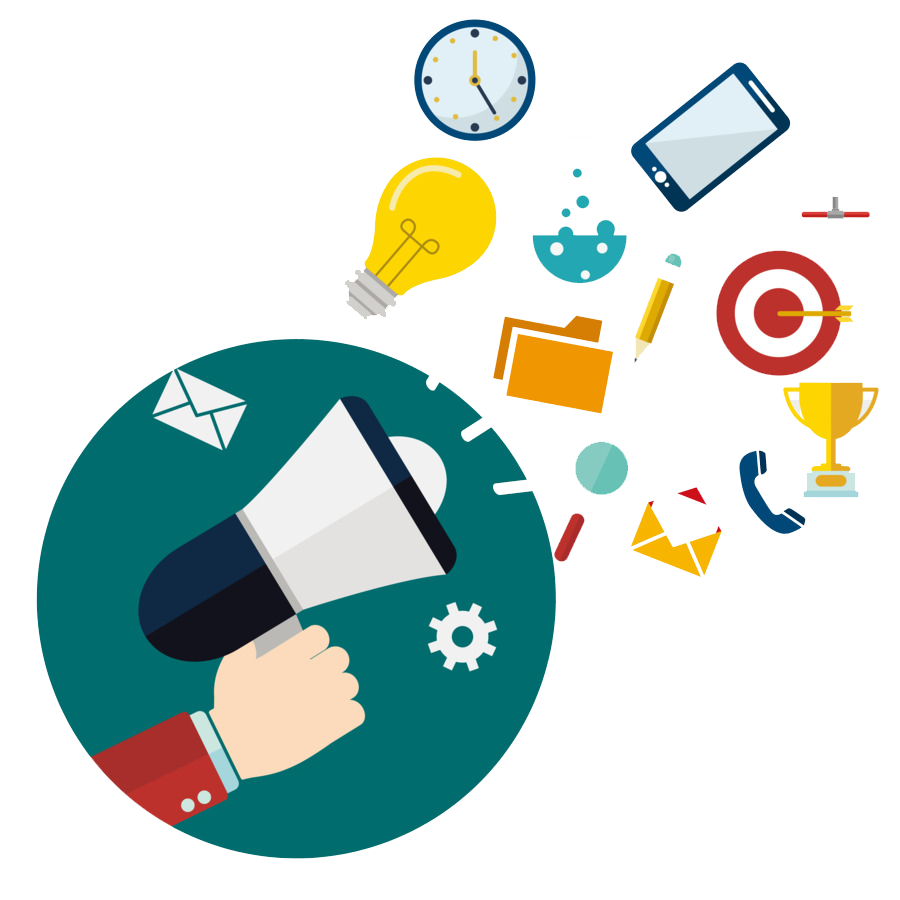
An Azure Cloud product GLPI 9.5, powered by Niles partners is an IT Asset Management, issue tracking system and service desk solution. It is a web-based application that helps companies in managing their information systems. GLPI asset management software, has extensive list features that include an issue tracking system, comparison of help desk issue tracking software, IT asset management, OCS Inventory, comparison of ticket-tracking systems, service desk, etc.
GLPI is a great ITSM software tool that helps users plan and manage IT changes in a simple way, solve problems resourcefully when they emerge and allow users to have legit control over the company’s IT budget, and expenses.
Niles partners, a leading IT Solutions provider ends the search for a tool to manage information systems by an embedded pre-configured GLPI tool, with LAMP and ready-to-launch AMI on Azure Cloud Network that contains GLPI, Apache, mySQL, Linux, PHP(LAMP).
GLPI is basically the Information Resource-Manager with an additional Administration-Interface. It has enhanced functions that make the daily life for the administrators easier by building an inventory of all the organization’s assets and to manage administrative as well as financial tasks.
Features:
Issue tracking system
Multilingual management and support (45 languages available)
IT Asset Management
Multi-user support and Multiple Authentication System
Administrative and Financial management
Incident and request management tracking
Service desk
Search engine for licenses
Decommissioning date for assets
Lock mechanism for assets and tickets
Multi-entity management
Inventory functionalities
Problem and change management
Simplified interface that allows end users to file a support ticket
Asset and helpdesk reports: hardware, network or interventions (support)
- Type virtual machines in the search.
- Under Services, select Virtual machines.
- In the Virtual machines page, select Add. The Create a virtual machine page opens.
- In the Basics tab, under Project details, make sure the correct subscription is selected and then choose to Create new resource group. Type myResourceGroup for the name.*.
- Under Instance details, type myVM for the Virtual machine name, choose East US for your Region, and choose Ubuntu 18.04 LTS for your Image. Leave the other defaults.
- Under Administrator account, select SSH public key, type your user name, then paste in your public key. Remove any leading or trailing white space in your public key.
- Under Inbound port rules > Public inbound ports, choose Allow selected ports and then select SSH (22) and HTTP (80) from the drop-down.
- Leave the remaining defaults and then select the Review + create button at the bottom of the page.
- On the Create a virtual machine page, you can see the details about the VM you are about to create. When you are ready, select Create.
It will take a few minutes for your VM to be deployed. When the deployment is finished, move on to the next section.
Connect to virtual machine
Create an SSH connection with the VM.
- Select the Connect button on the overview page for your VM.
- In the Connect to virtual machine page, keep the default options to connect by IP address over port 22. In Login using VM local account a connection command is shown. Select the button to copy the command. The following example shows what the SSH connection command looks like:
bashCopy
ssh azureuser@10.111.12.123
- Using the same bash shell you used to create your SSH key pair (you can reopen the Cloud Shell by selecting >_ again or going to https://shell.azure.com/bash), paste the SSH connection command into the shell to create an SSH session.
Usage/Deployment Instructions
Step 1: Access GlPI in Azure Marketplace and click on get it now button.


Click on continue and then click on create,

Step 2: Now to create a virtual machine, enter or select appropriate values for zone, machine type, resource group and so on as per your choice.







Click on create.
Click on go to resource group.
Step 3: Use the browser to access the application at http://<instance ip address> replace <instance ip address> with the actual ip address of the running instance.

Select your language choice
Click on ok.

Accept the term of license and click on continue.

Click on install.
Step 4: Follow the below process for completing the Installation.


Click on Continue.
Now setup the Database


From here you can create a new Database or can use previously created.

Click on Continue.



Now your GLPI is ready , Click on Use GLP;


Enjoy Your Application.
- (510) 298-5936
Submit Your Request
Amazon EC2 allows you to set up and configure everything about your instances from your operating system up to your applications. An Amazon Machine Image (AMI) is simply a packaged-up environment that includes all the necessary bits to set up and boot your instance. Your AMIs are your unit of deployment. You might have just one AMI or you might compose your system out of several building block AMIs (e.g., webservers, appservers, and databases). Amazon EC2 provides a number of tools to make creating an AMI easy. Once you create a custom AMI, you will need to bundle it. If you are bundling an image with a root device backed by Amazon EBS, you can simply use the bundle command in the AWS Management Console. If you are bundling an image with a boot partition on the instance store, then you will need to use the AMI Tools to upload it to Amazon S3. Amazon EC2 uses Amazon EBS and Amazon S3 to provide reliable, scalable storage of your AMIs so that we can boot them when you ask us to do so.
Or, if you want, you don’t have to set up your own AMI from scratch. You can choose from a number of globally available AMIs that provide useful instances. For example, if you just want a simple Linux server, you can choose one of the standard Linux distribution AMIs.
Traditional hosting services generally provide a pre-configured resource for a fixed amount of time and at a predetermined cost. Amazon EC2 differs fundamentally in the flexibility, control and significant cost savings it offers developers, allowing them to treat Amazon EC2 as their own personal data center with the benefit of Amazon.com’s robust infrastructure.
When computing requirements unexpectedly change (up or down), Amazon EC2 can instantly respond, meaning that developers have the ability to control how many resources are in use at any given point in time. In contrast, traditional hosting services generally provide a fixed number of resources for a fixed amount of time, meaning that users have a limited ability to easily respond when their usage is rapidly changing, unpredictable, or is known to experience large peaks at various intervals.
Secondly, many hosting services don’t provide full control over the compute resources being provided. Using Amazon EC2, developers can choose not only to initiate or shut down instances at any time, they can completely customize the configuration of their instances to suit their needs – and change it at any time. Most hosting services cater more towards groups of users with similar system requirements, and so offer limited ability to change these.
Finally, with Amazon EC2 developers enjoy the benefit of paying only for their actual resource consumption – and at very low rates. Most hosting services require users to pay a fixed, up-front fee irrespective of their actual computing power used, and so users risk overbuying resources to compensate for the inability to quickly scale up resources within a short time frame.
No. You do not need an Elastic IP address for all your instances. By default, every instance comes with a private IP address and an internet routable public IP address. The private address is associated exclusively with the instance and is only returned to Amazon EC2 when the instance is stopped or terminated. The public address is associated exclusively with the instance until it is stopped, terminated or replaced with an Elastic IP address. These IP addresses should be adequate for many applications where you do not need a long lived internet routable end point. Compute clusters, web crawling, and backend services are all examples of applications that typically do not require Elastic IP addresses.
You have complete control over the visibility of your systems. The Amazon EC2 security systems allow you to place your running instances into arbitrary groups of your choice. Using the web services interface, you can then specify which groups may communicate with which other groups, and also which IP subnets on the Internet may talk to which groups. This allows you to control access to your instances in our highly dynamic environment. Of course, you should also secure your instance as you would any other server.
Highlights
- Easy to install & Customize
- Multi-entity & Multilingual Management
- Administrative, Financial management and Inventory functionalities