CASSANDRA
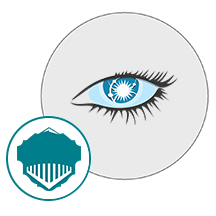
- Big-data analysis
- Multi-Model Database
- Cassandra
About
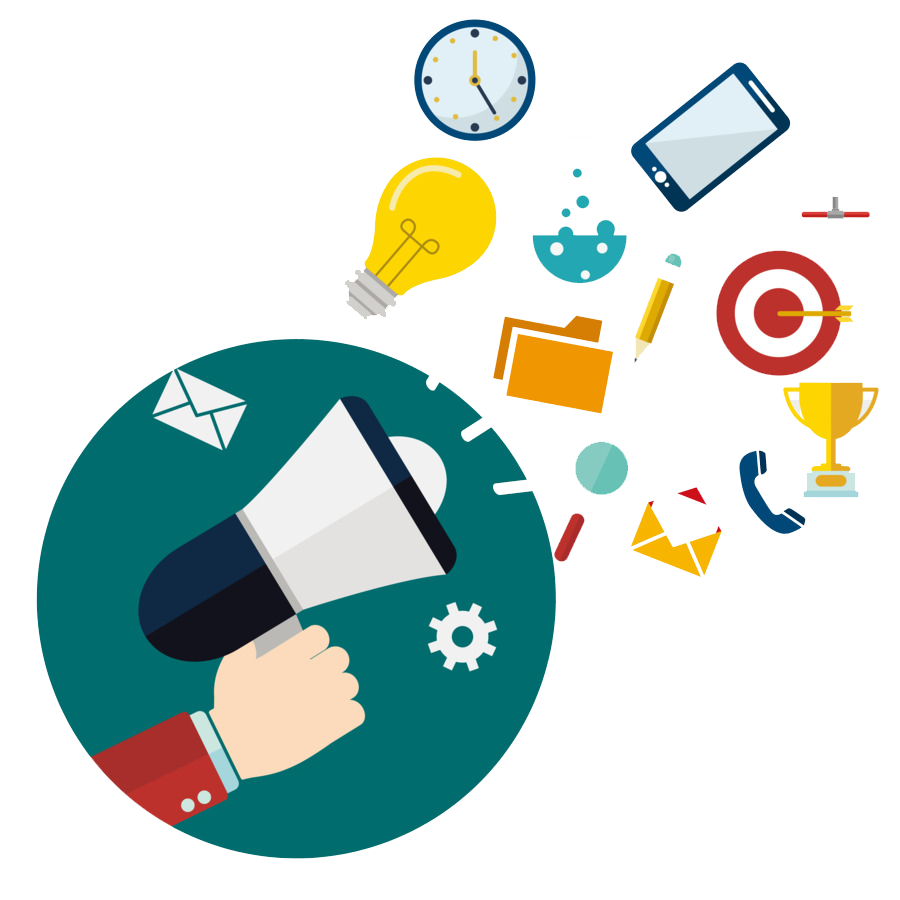
Available on Azure Cloud Marketplace and powered by Niles Partners, Cassandra offers robust support for clusters spanning multiple data centers. It is highly scalable and great in performance. Cassandra has peer to peer distributed system across its nodes where data is distributed among all the nodes in a cluster. Each and every node is independent as well interconnected to the other nodes.
Niles Partners, a leading IT solutions provider is launching a product that will configure and publish Cassandra, to produce free implementations of distributed or otherwise scalable and high availability which is embedded pre-configured tool with Ubuntu and ready-to-launch Machine Image on Google Cloud that contains Cassandra and Hadoop.
One of the things about Cassandra that users enjoy is that there is no single point of failure in its database and no network bottlenecks. Apache Cassandra is not just limited to this but is also a NoSQL(Not Only Sql) database management system that is designed to handle large amounts of data across numerous commodity servers. Cassandra’s level of performance is also high which makes it more impactful as well as flexible that can to be easily used by everyone.
It uses the concept of nodes where there is no master node but instead all the nodes play undistinguishable role and communicates with each other equally. The key components of Cassandra are−
- Bloom filter − Quick, nondeterministic, algorithms for testing whether an element is a member of a set. Bloom filters can be accessed after every query. It is a special kind of cache.
- Data center − It is a group of related nodes.
- Commit log − The commit log is a crash-recovery mechanism and every write operation is written to the commit log.
- Node − It is the place where data is stored.
- Cluster − A cluster contains one or more data centers.
- Mem-table − Mem-table is a memory-resident data structure. After commit log, the data will be written to the mem-table.
- SSTable − It is a disk file to which the data is flushed from the mem-table when its contents reach the threshold value.
- Type virtual machines in the search.
- Under Services, select Virtual machines.
- In the Virtual machines page, select Add. The Create a virtual machine page opens.
- In the Basics tab, under Project details, make sure the correct subscription is selected and then choose to Create new resource group. Type myResourceGroup for the name.*.
- Under Instance details, type myVM for the Virtual machine name, choose East US for your Region, and choose Ubuntu 18.04 LTS for your Image. Leave the other defaults.
- Under Administrator account, select SSH public key, type your user name, then paste in your public key. Remove any leading or trailing white space in your public key.
- Under Inbound port rules > Public inbound ports, choose Allow selected ports and then select SSH (22) and HTTP (80) from the drop-down.
- Leave the remaining defaults and then select the Review + create button at the bottom of the page.
- On the Create a virtual machine page, you can see the details about the VM you are about to create. When you are ready, select Create.
It will take a few minutes for your VM to be deployed. When the deployment is finished, move on to the next section.
Connect to virtual machine
Create an SSH connection with the VM.
- Select the Connect button on the overview page for your VM.
- In the Connect to virtual machine page, keep the default options to connect by IP address over port 22. In Login using VM local account a connection command is shown. Select the button to copy the command. The following example shows what the SSH connection command looks like:
bashCopy
ssh azureuser@10.111.12.123
- Using the same bash shell you used to create your SSH key pair (you can reopen the Cloud Shell by selecting >_ again or going to https://shell.azure.com/bash), paste the SSH connection command into the shell to create an SSH session.
Usage / Deployment Instructions
Step 1: Access the Cassandra in Azure Marketplace and click on Get it now button.



Click on Continue and then click on Create.
Step 2: In the create a virtual machine window, enter or select appropriate values for zone, machine type, and so on.







Click on create.
Step 3: The below window confirms that Cassandra was deployed.


Step 4: Add the Cassandra port (9042) under setting -inbound security rules as shown in below images.





To access the application:
Step 5: SSH into the machine and follow the below instructions.


Step 6: Please run the following command:
Command: sudo su
Command- cd/
Command- cd root
Command- cd .cassandra/
Command- echo “127.0.0.1 `hostname`” >> /etc/hosts


Step 7: Use following Linux command to start Cassandra
Note: Please do not copy the below commands, type it manually.
Command- cassandra –R

Now, please press Ctrl+C to exit from the running command.
Step 8: Type the command- cqlsh

Run any cassandra command and enjoy.
Note: you can type quit to exit from the ongoing Cassandra cluster.
- (510) 298-5936
Submit Your Request
The Apache Hadoop software library allows for the distributed processing of large data sets across clusters of computers using a simple programming model. The software library is designed to scale from single servers to thousands of machines; each server using local computation and storage. Instead of relying on hardware to deliver high-availability, the library itself handles failures at the application layer. As a result, the impact of failures is minimized by delivering a highly-available service on top of a cluster of computers.
Add the words “information security” (or “cybersecurity” if you like) before the term “data sets” in the definition above. Security and IT operations tools spit out an avalanche of data like logs, events, packets, flow data, asset data, configuration data, and assortment of other things on a daily basis. Security professionals need to be able to access and analyze this data in real-time in order to mitigate risk, detect incidents, and respond to breaches. These tasks have come to the point where they are “difficult to process using on-hand data management tools or traditional (security) data processing applications.”
The Hadoop JDBC driver can be used to pull data out of Hadoop and then use the DataDirect JDBC Driver to bulk load the data into Oracle, DB2, SQL Server, Sybase, and other relational databases.
Front-end use of AI technologies to enable Intelligent Assistants for customer care is certainly key, but there are many other applications. One that I think is particularly interesting is the application of AI to directly support — rather than replace — contact center agents. Technologies such as natural language understanding and speech recognition can be used live during a customer service interaction with a human agent to look up relevant information and make suggestions about how to respond. AI technologies also have an important role in analytics. They can be used to provide an overview of activities within a call center, in addition to providing valuable business insights from customer activity.
There are many machine learning algorithms in use today, but the most popular ones are:
- Decision Trees
- Naive Bayes Classification
- Ordinary Least Squares Regression
- Logistic Regression
- Support vector machines
- Ensemble Methods
- Clustering Algorithms
- Principal Component Analysis
- Singular Value Decomposition
- Independent Component Analysis
Highlights
- 100% availability and the lowest total cost of ownership.
- There is no single point of failure in its database as well as no network bottlenecks.
- Apache Cassandra is a distributed NoSQL database management system which is designed to handle large amounts of data across many commodity servers.