ZENCART

- Apache
- PHP
- MySQL
- LAMP
About
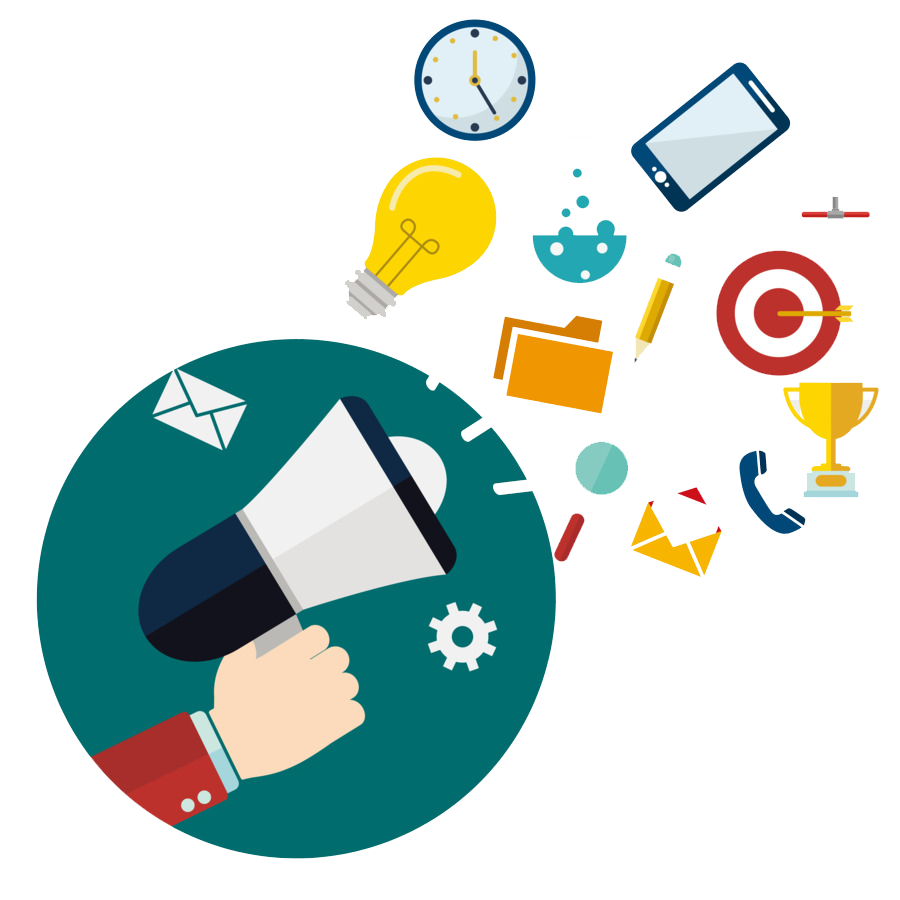
An Azure product Zen Cart: the art of e-commerce powered by Niles Partners. Zen Cart is an online store management system. Zen Cart truly is the art of e-commerce. There are hundreds of shopping cart programs available, but none come close to offering the level of options, features and support available with Zen Cart. Zen Cart is Free Open Source software. It is licensed under GPL2, meaning you are free to modify the source code in whatever ways your application requires.
We are launching a product which will configure and publish Zen Cart, an open source e-commerce software solution which is embedded pre-configured tool with LAMP on Azure image that contains Zen Cart, Apache, MySQL, Linux, PHP (LAMP).
There are hundreds of shopping cart programs available, but none come close to offering the level of options, features and support available with Zen Cart. Even the commercial programs have a hard time competing.
User interaction features include:
- Freely Customizable
- Easily Integrate with your Payment Gateway
- Works with any* hosting company
- Use your own domain name
- Ready immediately!
- Backup & Restore
- Easily keep your products/catalog updated – no HTML coding required to add, delete, or modify products.
- Easily keep your products/catalog updated – no HTML coding required to add, delete, or modify products.
- Works on the popular combination of PHP and MySQL technologies.
- Secure – no one but your administrative personnel can access your customer/catalog data.
- Easy to install – our helpful installation program guides you easily through the setup process.
- User frontend is validated to XHTML 1.0 Transitional.
- Advanced template system using style sheets and images.
- Products can be marked as free or Call for Price.
- Products can be marked as Featured for specific highlighting/attention.
- Products can be linked and/or copied to multiple categories.
- Minimum or maximum quantities and units – you can sell one per customer, or require at least four and in multiples of two. You can set requirements on a per-product basis.
- Quantity discounts can be configured per-product for varying pricing levels or quantity levels.
- One-time fees can be added to products via attributes.
- Attributes also support text pricing, such as price-per-word or price-per-letter for personalizing.
- Attributes can show image/color swatches.
- Store layout can be controlled in great detail simply by switching settings in the Admin area. Choose your side column and box widths, bread crumb separator, which sideboxes you want to appear where on the page, enable/disable links in various places.
- Entire categories of products (or individual products) can be enabled/disabled with just a few clicks.
- Sort order of products is easily controlled in the Admin area.
- Integrate with phpBB so that your support forum login passwords match your Zen Cart® shop.
- If you need to take your site offline for a period of maintenance, you can do it easily by posting advance notices, as well as a friendly Down For Maintenance page that’s also search engine friendly. Webmaster and web designer can specify IP addresses to override maintenance and still access the site for testing.
- You can send administrative emails on most customer shopping activities to various administrators as desired. Email addresses are protected from abuse, as they are not displayed on-screen. The Contact Us page can be configured to support multiple destinations, such as sales, technical support, webmaster, and so on.
- Nearly every piece of information about your products can be controlled in the Admin area, giving you the ability to fine-tune how your products and services appear to your customers. Features and options can be enabled/disabled quickly and easily.
- Multiple items can be added to the shopping cart by simply entering quantities and clicking Add.
- The product type feature allows you to customize information fields and display format for different products differently. Products for sale vs. documents for viewing, vs. music downloads, and the list goes on.
- You can add multiple images to your products, in small/medium/large format. Popups are available if desired for viewing of larger images.
- A verification for agreement to the Terms of Service has been added for compliance with new laws regarding privacy and disclosure.
- CVV2 card verification number support is available for compliance with most merchant agreements. This feature is enabled/disabled in the Admin.
- Shipping options – multiple carriers are supported, including hold for pickup, free delivery in an area, and most major couriers and postal services.
- Customer access control – you can set up your shop to only allow customers access to pricing or pricing but not buying until after being authorized by an administrator. You can restrict them from browsing at all too, if desired.
- Showcase – you can set your store up to be simply a product showcase, without pricing at all.
- Search options allow you to search for products based on name, description, metatags, price, and more.
- Meta tags keywords and descriptions can be controlled at the per-product level, all from the administrative interface.
- Automatic detection of search engine spiders.
- Intelligent generation of metatags content for search engines.
- Easily upgrade from one version to the next. Upgrade detection notifies administrators of new versions at login.
- Built in WYSIWYG page editor for modifying non-database pages.
- Tight security on password handling, login/logout, and more.
- HTML-style email supported.
- Email can be sent via sendmail, smtp, or smtp-with-authorization.
- Email archiving supported for audit trail.
- Administrative activity logging enabled for audit trail – especially beneficial with recent merchant agreement requirements concerning tracking of activity related to accessing customer information.
- Advertising banners – show information about your business colleagues and track banner link activity. Banners can open in new windows so that customers never really leave your site.
- Shipping estimator allows your customer to get an idea of their shipping costs prior to checkout.
- Coupons and gift certificates are easily handled both by customers and administrators.
- Customer group pricing allows groups of users to receive a set discount amount at checkout.
- Newsletter and product notification systems.
- Low order fees can be configured.
- COD fees can be added.
- Shipping tare, large package handling to give fine-grain control over shipping services.
- Tax rates, tax zones, etc easily configured in the Admin area.
- PayPal™ IPN and many other popular merchant services supported.
- Customers can write product reviews (approvals can be required by an Administrator).
- Low stock notifications to administrator when inventory is getting low (level can be configured).
- For the developer – simple customization via stylesheets.
- Developers toolkit helps quickly locate a setting or text string to be customized.
- Scalable from small shops to larger shops with hundreds of thousands of products.
- Track who’s online interactively.
- Multiple language support.
- Multiple currency support.
- Type virtual machines in the search.
- Under Services, select Virtual machines.
- In the Virtual machines page, select Add. The Create a virtual machine page opens.
- In the Basics tab, under Project details, make sure the correct subscription is selected and then choose to Create new resource group. Type myResourceGroup for the name.*.
- Under Instance details, type myVM for the Virtual machine name, choose East US for your Region, and choose Ubuntu 18.04 LTS for your Image. Leave the other defaults.
- Under Administrator account, select SSH public key, type your user name, then paste in your public key. Remove any leading or trailing white space in your public key.
- Under Inbound port rules > Public inbound ports, choose Allow selected ports and then select SSH (22) and HTTP (80) from the drop-down.
- Leave the remaining defaults and then select the Review + create button at the bottom of the page.
- On the Create a virtual machine page, you can see the details about the VM you are about to create. When you are ready, select Create.
It will take a few minutes for your VM to be deployed. When the deployment is finished, move on to the next section.
Connect to virtual machine
Create an SSH connection with the VM.
- Select the Connect button on the overview page for your VM.
- In the Connect to virtual machine page, keep the default options to connect by IP address over port 22. In Login using VM local account a connection command is shown. Select the button to copy the command. The following example shows what the SSH connection command looks like:
bashCopy
ssh azureuser@10.111.12.123
3.Using the same bash shell you used to create your SSH key pair (you can reopen the Cloud Shell by selecting >_ again or going to https://shell.azure.com/bash), paste the SSH connection command into the shell to create an SSH session.
Usage/Deployment Instructions
Step 1: Access Zenacrt from Azure Marketplace and click ON Get it now button.

- Click on continue,

- Now click on create

Step 2: Now to create a virtual machine, enter or select appropriate values for zone, machine type, resource group and so on as per your choice.








Click on review + create button.
Step 3:The Azure create vm Console confirms that Zencart was deployed when all validations are passed,
Note: You will get the Instance IP Address as shown in the screenshot below:
Step 4: Now Use the browser to access the application at http://<instance iP address>replace <instance ip address> with the actual IP address of the running instance.
Now Click on CLICK HERE to proceed


Now Click on Continue,

Fill in the details as you require then click on continue,

While Installing use the following detail as given below:
Host: localhost
Database Name: zencart
Username (for Database): root
Password (For Database): Niles@123

Now Click on Continue and Fill the details for admin

Copy the temporary admin password and Continue
Step 5: For setting up MySQL database user do the following steps:
Do SSH into your instance.
Type the following commands:
Command: sudo su
Command: mysql –u root –p
Type in the password as: Niles@123
Type the following commands to make a new database and user as per your choice:
Command: Create database <database name as you like>;
Command: CREATE USER ‘<username as you like>’@’localhost’ IDENTIFIED BY ‘<password as you like>’;
Command: GRANT ALL ON <database name>.* TO ‘<username>’@’localhost’;
Command: FLUSH PRIVILEGES;
Command: exit;
NOTE: Please don’t forget to set the <database name as you like>, <username as you like> and <password as you like> in the above mentioned commands to run the product smoothly.
Step 6: Setup is finished now.

Zencart is installed now.
Step 6: Now to access the Admin panel, folow the below steps;
Remove installation folder. Run below command on your server.
$ sudo rm -r /var/www/html/zc_install/
$ sudo cd /var/www/html/
$ sudo mv admin* Admin
$ sudo systemctl restart apache2.service
Now hit the Ip of the VM as shown below;
<public-ip>/Admin
This is the admin login panel.


Dashboard screen appears as shown below

Enjoy your Application
- (510) 298-5936
Submit Your Request
Traditional hosting services generally provide a pre-configured resource for a fixed amount of time and at a predetermined cost. Amazon EC2 differs fundamentally in the flexibility, control and significant cost savings it offers developers, allowing them to treat Amazon EC2 as their own personal data center with the benefit of Amazon.com’s robust infrastructure.
When computing requirements unexpectedly change (up or down), Amazon EC2 can instantly respond, meaning that developers have the ability to control how many resources are in use at any given point in time. In contrast, traditional hosting services generally provide a fixed number of resources for a fixed amount of time, meaning that users have a limited ability to easily respond when their usage is rapidly changing, unpredictable, or is known to experience large peaks at various intervals.
Secondly, many hosting services don’t provide full control over the compute resources being provided. Using Amazon EC2, developers can choose not only to initiate or shut down instances at any time, they can completely customize the configuration of their instances to suit their needs – and change it at any time. Most hosting services cater more towards groups of users with similar system requirements, and so offer limited ability to change these.
Finally, with Amazon EC2 developers enjoy the benefit of paying only for their actual resource consumption – and at very low rates. Most hosting services require users to pay a fixed, up-front fee irrespective of their actual computing power used, and so users risk overbuying resources to compensate for the inability to quickly scale up resources within a short time frame.
No. You do not need an Elastic IP address for all your instances. By default, every instance comes with a private IP address and an internet routable public IP address. The private address is associated exclusively with the instance and is only returned to Amazon EC2 when the instance is stopped or terminated. The public address is associated exclusively with the instance until it is stopped, terminated or replaced with an Elastic IP address. These IP addresses should be adequate for many applications where you do not need a long lived internet routable end point. Compute clusters, web crawling, and backend services are all examples of applications that typically do not require Elastic IP addresses.
You have complete control over the visibility of your systems. The Amazon EC2 security systems allow you to place your running instances into arbitrary groups of your choice. Using the web services interface, you can then specify which groups may communicate with which other groups, and also which IP subnets on the Internet may talk to which groups. This allows you to control access to your instances in our highly dynamic environment. Of course, you should also secure your instance as you would any other server.
Ecommerce website owners should always keep in mind the three dimensions of security – confidentiality, integrity and availability. Business owners should develop a good strategy that can help to make the site and transactions secured. To avoid any hackers gain access to important confidential data, include encryption methods for any data transactions
No, as such there are no limits on the size. The biggest benefit of having an online store is that you can add unlimited products and catalogues and at the same time you can grow your customer base as you require.
If you are a non-tech, fully hosted solutions are ideal for you but if you want more flexibility you can opt for self hosted solutions.
All online sellers need GST number for selling taxable items. Rules are strict and you should not sell without it. Penalty is heavy if you’re caught. Moreover, marketplaces won’t allow you to register as sellers without GST number for selling taxable items.
For selling branded products, some companies require merchants to get authorization to sell online and that is brand authorization. But, if you have a purchase invoice, you may not require brand authorization.
Highlights
- It is Freely Customizable, and can Easily Integrate with your Payment Gateway
- e-commerce software that helps you win more across the entire customer life cycle
- Allows you to Use your own domain name, Ready immediately!, Backup & Restore