NAGIOS CORE ON DEBIAN

- Nagios Core
About
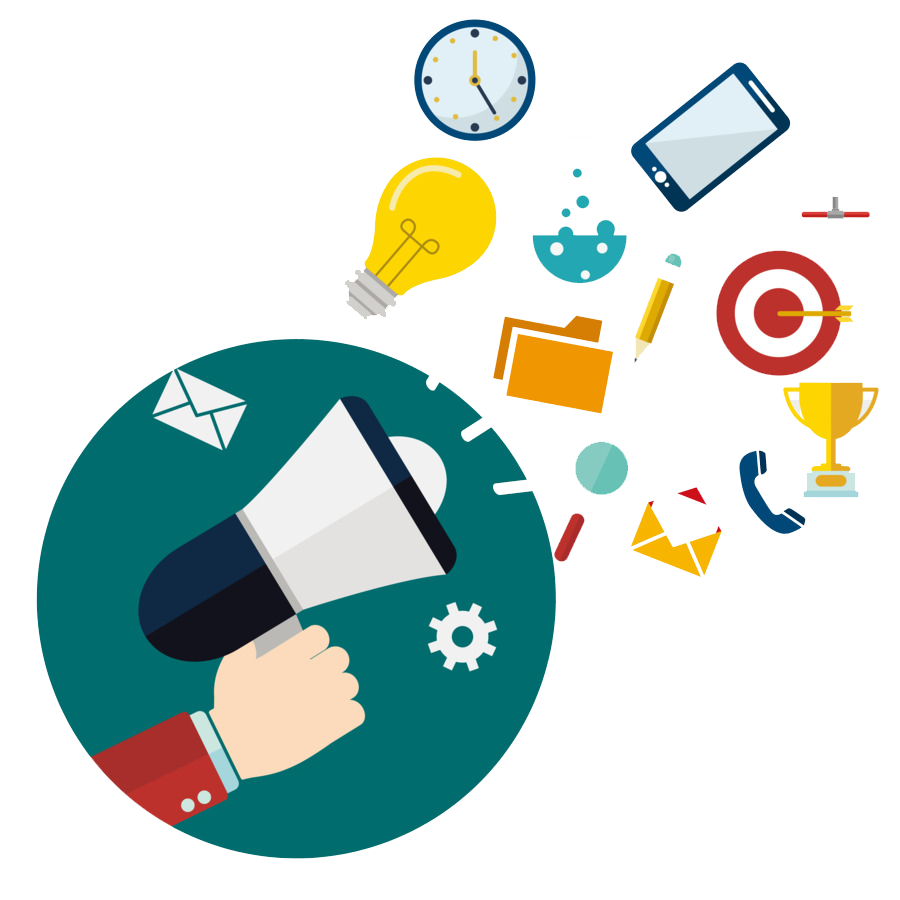
Niles Partners in association with Azure presents Nagios a powerful, user-friendly network monitoring software. Nagios Core is a computer software application which monitors systems, networks, and infrastructure. It also offers monitoring and alerting check for switches, servers, and applications.
Nagios provides comprehensive monitoring of Linux operating systems and distributions that includes service state, process state, file system usage, operating system metrics, and more. While using Nagios to monitor the Linux environment, users are basically using one of the most powerful Linux monitoring tools available. The scope of Nagios Core is mainly focused on duties to check execution, check schedules, check processing, alerting, and event handling.
Niles Partners, one of the leading IT Solutions Providers is launching a product that will configure and publish Nagios Core, a monitoring tool which is embedded pre-configured tool with LAMP and ready-to-launch Machine Image on AzureCloud containing Apache, MySQL, Linux, PHP (LAMP).
Nagios Core is designed with an extensible, focused architecture which is designed for scalability and flexibility. Nagios features numerous APIs that are used to extend its competences for performing additional tasks, is applied as a daemon written in C for performance reasons, and is planned to run natively on Linux/*nix systems.
Nagios Core features include:
- Extendable Architecture
- Configuration Frontends
- Performance Graphing
- Auto-Discovery
- Distributed Monitoring
- Comprehensive Monitoring
- Customizable Code
- Problem Remediation
- Visibility & Awareness
- Stable, Reliable, and Respected Platform
- Reporting
- Proactive Planning
- Multi-Tenant Capabilities
- Type virtual machines in the search.
- Under Services, select Virtual machines.
- In the Virtual machines page, select Add. The Create a virtual machine page opens.
- In the Basics tab, under Project details, make sure the correct subscription is selected and then choose to Create new resource group. Type myResourceGroup for the name.*.
- Under Instance details, type myVM for the Virtual machine name, choose East US for your Region, and choose Ubuntu 18.04 LTS for your Image. Leave the other defaults.
- Under Administrator account, select SSH public key, type your user name, then paste in your public key. Remove any leading or trailing white space in your public key.
- Under Inbound port rules > Public inbound ports, choose Allow selected ports and then select SSH (22) and HTTP (80) from the drop-down.
- Leave the remaining defaults and then select the Review + create button at the bottom of the page.
- On the Create a virtual machine page, you can see the details about the VM you are about to create. When you are ready, select Create.
It will take a few minutes for your VM to be deployed. When the deployment is finished, move on to the next section.
Connect to virtual machine
Create an SSH connection with the VM.
- Select the Connect button on the overview page for your VM.
- In the Connect to virtual machine page, keep the default options to connect by IP address over port 22. In Login using VM local account a connection command is shown. Select the button to copy the command. The following example shows what the SSH connection command looks like:
bashCopy
ssh azureuser@10.111.12.123
- Using the same bash shell you used to create your SSH key pair (you can reopen the Cloud Shell by selecting >_ again or going to https://shell.azure.com/bash), paste the SSH connection command into the shell to create an SSH session.
Usage/Deployment Instructions
Step 1: Access the Nagios-core in Azure Marketplace and click on Get it now button.


Click on continue and then on Create;

Step 2: In create a virtual machine window, enter or select appropriate values for zone, machine type, and so on.







Click on create button.
Step 3: The Azure Console confirms that Nagios was deployed

Step 4: Hit the public ip on the browser as follows:
Public ip/nagios

Step 5: Enter the details as follows:
Username- nagiosadmin
Run the command below and input your favorable password.
$ sudo htpasswd -c /usr/local/nagios/etc/htpasswd.users nagiosadmin

Enjoy Nagios-core.
- (510) 298-5936
Submit Your Request
Highlights
- Market, Sell, and Support Better
- Monitoring tool that helps you monitors systems, networks, and infrastructure.
- Manage alerting services for servers, switches, applications and services.