CMSMS

- PHP
- CMS
- CMSMS
- E-Commerce
About
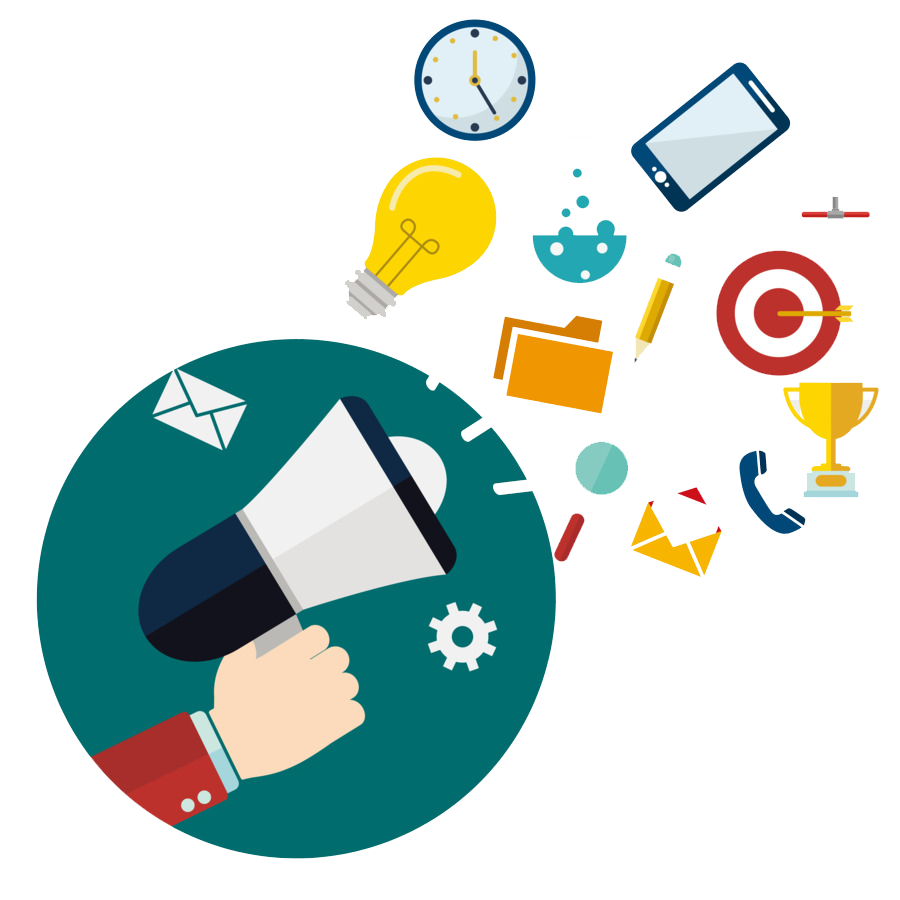
CMS Made Simple (CMSMS) is a content management system (CMS) which offers developers, programmers and site owners a web-based development and administration area. Other systems with which they compared it, includes Drupal, WordPress, eZ Publish and Joomla.
Niles Partners is launching a product which will configure and publish CMS Made Simple, a Content Management System which is embedded pre-configured tool with Lamp and ready-to-launch AMI on Amazon EC2.
CMS Made Simple is a module, written in PHP and also support MySQL. Current version of CMS made simple supports only MySQL, earlier it used to support PostgreSQL but was removed by the developers. Smarty Template Engine is used to process the template system. CMS Made Simple aims to provide easy development and customization with themes, add-on modules, dynamic menus, tags and translations. While creating a new development, the developer erases the things that are not needed, and then he adds those tags that links to plugins.
FEATURES:
User Friendly:
CMS Made Simple provides capability without complexity.
With its robust and intuitive user interface and simple to use WYSIWYG page editor, you will love working with CMS Made Simple. Complete power is at your fingertips allowing you to quickly and easily manage your site content.
Highly Expandable:
CMS Made Simple is intelligently designed to be versatile and adaptable and is a perfect solution for creating websites with sophisticated features.
It offers an excellent framework that can be extended with custom Modules, Functions, and User Defined Tags.
Design Freedom:
CMS Made Simple is the fastest and the most efficient way to create stunning and sophisticated websites.
As a designer, you have better things to do than wade through multiple files full of cumbersome spaghetti coding. CMSMS is truly designer friendly and offers all of the features and flexibility necessary to craft a very comprehensive functional website and then quickly hand it over to the end user with a minimum amount of fuss.
The built in Group Based Permission System allows your template files to be truly tamper-proof – which means you can hand over a new site to its users in the knowledge, that they can safely and simply manage the content without breaking your eye-catching layout.
Modules and Themes:
Modules
This tool does not include any unnecessary module or any functionality for its users. Tags and modules are added by the site owner appropriately. Only core modules are configured during installation.
Plugins: add-on modules
Galleries
Guestbook
Form Builders
Captchas
Company and User Directories
e-Commerce / shops
Calendars
Blogs
RSS
Numerous additional modules are available via the module repository or Module Manager
In 2008 it lacked
Inventory management
Support for third-party payment processing mechanisms (such as PayPal)
Modules for shipping and sales tax calculators
Shopping cart functionality
which are available in Drupal, Joomla, and WordPress that are needed for building an e-commerce site.
Themes
The internal template and stylesheet system allows for end-user theme creation, but others are available in a themes repository to download. Developers can choose the one, that is closest to their wishes and customize further.
Software Requirements
CMSMS 2.0 Requires a web server with PHP 5.4.11+ enabled. PHP 5.5+ is recommended.
PHAR support, putenv support and a working system temporary directory for the installation assistant.
CMSMS 1.7 through 1.12.x require a minimum of PHP 5.2.4 (5.2.12 recommended).
At least 16mb of available memory for PHP
PHP tokenizer support enabled
GD enabled for manipulating graphics files
MySQL 4.1+
Enough access to your server to upload files and change some permissions
To launch an instance from the AWS Marketplace using the launch wizard
- 1. Open the Amazon EC2 console at https://console.aws.amazon.com/ec2/.
- 2. From the Amazon EC2 dashboard, choose Launch Instance.
- On the Choose an Amazon Machine Image (AMI) page, choose the AWS Marketplace category on the left. Find a suitable AMI by browsing the categories, or using the search functionality. Choose Select to choose your product.
- 3. A dialog displays an overview of the product you’ve selected. You can view the pricing information, as well as any other information that the vendor has provided. When you’re ready, choose Continue.
- 4. On the Choose an Instance Type page, select the hardware configuration and size of the instance to launch. When you’re done, choose Next: Configure Instance Details.
- 5. On the next pages of the wizard, you can configure your instance, add storage, and add tags. For more information about the different options you can configure, see Launching an Instance. Choose Next until you reach the Configure Security Group page.
- 6. The wizard creates a new security group according to the vendor’s specifications for the product. The security group may include rules that allow all IP addresses (0.0.0.0/0) access on SSH (port 22) on Linux or RDP (port 3389) on Windows. We recommend that you adjust these rules to allow only a specific address or range of addresses to access your instance over those ports.
- 7.When you are ready, choose Review and Launch.
- 8. On the Review Instance Launch page, check the details of the AMI from which you’re about to launch the instance, as well as the other configuration details you set up in the wizard. When you’re ready, choose Launch to select or create a key pair, and launch your instance.
- 9. Depending on the product you’ve subscribed to, the instance may take a few minutes or more to launch. You are first subscribed to the product before your instance can launch. If there are any problems with your credit card details, you will be asked to update your account details. When the launch confirmation page displays
Usage/Deployment Instructions
Step 1: Access CmsMadeSimple from Azure Marketplace and click ON Get it now button.

Click on continue,

Now click on create

Step 2: Now to create a virtual machine, enter or select appropriate values for zone, machine type, resource group and so on as per your choice.







Step 3: Use the browser to access the application at http://<instance ip address> replace <instance ip address> with the actual ip address of the running instance.
Note: You will get the Instance IP Address as shown in the screenshot below:

Open the web browser and navigate to http://[ip_address]/ cmsms-2.2.20-install.php/index.php
Installation page appears.
Example:-
http://52.254.66.109/cmsms-2.2.20-install.php/index.php


While Installing use the following detail as given below:
Host: localhost
Database Name: cmsmadesimple
Username (for Database): cmsmadesimple_user
Password (For Database): Admin@123

Enter the admin information

Admin password :-Niles@123




Admin panel


- (510) 298-5936
Submit Your Request
Taking control of your site with a content management system also has great advantages as far as your search engine rankings are concerned. All search engines like to see that websites are updated regularly and favor sites that alter their content on a regular basis. Our CMS platform provides search engine friendly web pages and also allows you to create your own page titles and meta tags used by the Search Engines for page rankings.
The CMS is browser-based and will work on both PC and Mac platforms using either Internet Explorer and Firefox. Keyboard shortcuts may vary between the two systems.
1) Reattach the link. If the page was renamed, the link might have been affected.
2) Confirm that the folder and content block do not contain special characters (such as ‘ “ # % & + / : ; < > ) in the title.
When in doubt, avoid using non-numerical or -alphabetical characters.
Requirements gathering is crucial, to make sure you buy on what you need, not on the shiny features that look good in the demonstration.
Another important factor is how easy the system is to use – most likely, the people you’d like to update the site won’t be that technically comfortable, so the best solution is one that has solid usability.
no. That is the biggest myth of CMSs. Most of the time, the real issues in content creation are around people and processes, not the technology. You need to manage your content creation like any other project – with a clear workflow and timetable, and enough people—with the right skills—to handle what you need to create. The CMS will help you get the content on to the site, but the much more difficult challenge is creating it. And computers don’t write very well.
The Web CMS does not require any special software or any technical knowledge to use. It is a web-based platform and can be accessed wherever you have an Internet connection and a web browser. The interface is very similar to Microsoft Word and does all of the HTML coding for you. You can concentrate on the content and not worry about how it will affect the page layout. It also automatically optimizes your site’s content for search, so that when someone searches for information on your site it is more likely to be found.
Highlights
- Highly Expandable as it offers an excellent framework that can be extended with custom Modules, Functions, and User Defined Tags
- The built in Group Based Permission System allows your template files to be truly tamper proof which means you can hand over a new site to its users in the knowledge, that they can safely and simply manage the content without breaking your eye-catching layout.
- CMS Made Simple provides capability without complexity.